
This guide is for you if you are an artist who wants to start making your own art prints to sell. Art prints are great because they are a more economical option that you can offer to your customers who may not be able to afford one of your original pieces. To offer art prints to your customers, either you have to get them from a printing company or print them yourself. Since you're here, maybe you've been ordering prints from a printer but your profit margin is really low because the prints cost so much. Maybe you’re like me and you want to be in control of the quality of the product that you are sending to your customers. Or maybe you don't make art prints at all yet and you just need to find out how to get started. Well I’m here to tell you all about the process that I use to make great quality art prints from my original paintings and all the things that I wish I knew when I was getting started.
I’ve been making reproductions of my art for about 3 years now. I’ve gone through a few different types of printing. I’ve ordered from printers, then I started to learn how to do it myself and now I have a process down that I really love and that puts out great quality prints for my customers with a good profit margin for my business. The prints that I make are Giclée reproductions of my art. The word Giclée just means it's an archival print created with a high quality inkjet printer. I'll tell you about how I create the art prints from scanning to editing to trimming, plus I’ll list all the equipment and supplies that I use with links in the description below. I'll go over a couple different options for paper, the scanner I use, the free editing program I use, my printer and paper cutter.
Paper

The type of paper that I started out using was this Matt Cardstock Paper. It's a good option to try your prints on if you are just starting out. If your original work doesn't have a lot of texture or depth for example if you do black and white line art or something very graphic then this paper might be right for you. It's very flat, it doesn't have much of a tooth (texture) but it is nice and bright. It's really up to you to try several different kinds of paper, see what your art looks best on and go with that one.
The paper that I currently use and love is Somerset 100% cotton paper. It is a really nice textured fine art printing paper. It feels heavier and it reminds me of a printmaking paper or watercolor paper, because it's made with cotton fibers. The prints in the picture above were printed on this paper. You can see the detail and color is really great.
The pros and cons. Think about the price point at which you want to sell your art and the quality you want to advertise. With a matt cardstock your print is still a good quality but it is a step up to go with the Somerset or another fine art inkjet paper.
Scanning
I got this Epson Scanner when I first started scanning my art in house, so about 3 years ago. It does its job well and I have no complaints. It's a small investment and it does great work. I do almost all of my scanning on this piece of equipment. If I have something that is a little bit larger than my scanner bed then I scan it in segments and splice it together in my editing program. If it's a much larger piece then I take it to a local place that specializes in art and photography print services.
I scan at 300dpi (dots per inch) for most of my artwork. However if the image is small and I still want to be able to print it at my normal sizes I scan at 600dpi so that I can enlarge it while maintaining quality. You always print at 300dpi.
Here's an example of a small painting that I scanned at 600dpi and enlarged to print on 8 x 10 and 9 x 12 sizes paper. It looks just as good in the larger sizes as the original size when you scan and edit it correclty.

Editing
The free editing program I use is called GIMP and it is essentially a free version of Photoshop. I already have Illustrator and I keep considering getting Photoshop but I haven't made the leap. There are definitely benefits to Photoshop over GIMP but you can't beat free and it does everything I need it to for now.
I try to keep my scanning bed clean but with cat hair and paper dust floating around there's often something that I have to remove in post. I use the clone tool to remove those things.
I raise saturation because some is lost in the scan
I adjust color temperature and contrast
To match color and contrast as best you can, look at your original work while you are editing. Use neutral lighting when you are doing this to get the most accurate color match.
Printing

This is probably the most important thing in the process: my Canon Pixma Pro - 100 printer. This printer makes really great quality prints and is super easy to maintain. It's very user friendly, it did not take me long at all to become proficient with it's settings and replacing the ink is very easy as well.
I give all of my prints at least a half inch border. This border helps with matting and framing. It's also a place to sign and title the art if you so choose. I choose to write the title of my artwork in the bottom left and sign in the bottom right.
If my customers prefer to not see the border they can just matte over it.
A big thing to keep in mind is that your original art will look different than the computer screen and your print will look different than your computer screen. To get as accurate a match as possible you must test print! Print your art out small (so as not to waste ink or paper space) as a test and do this a few times, adjusting color and your printer settings as needed each time. You will also want to make sure your printer settings match the type of paper that you are printing on. Make sure to print your tests on the paper you intend to use for the final prints.
Trimming

I use this RotoTrim Paper Cutter to trim my prints. I love this paper cutter, it is sharp and it gives a really nice, clean edge to my prints. You can be really accurate with it because it has a grid of measurements on it and it also has a guide that you can use if you are cutting a lot of prints in a row.
Do not handle your prints with your bare hands much if at all. I recommend using Nitrile or Rubber gloves to handle the paper because the oils in your hand can soak into the paper and affect how the ink adheres to the paper and it can cause a yellowing spot in the paper over time.
Sign and Title

Always sign prints with pencil. Try to keep consistent handwriting and keep things neat. People will see the signature and title so you want it to look nice! I choose to write the title of my artwork in the bottom left border. You don't have to include a title of course but it's a nice, meaningful touch and I like that it balances out the blank space on the bottom since the signature is on the other side. If you are doing a limited edition of prints then you would also include the edition number.
Making your own art prints can be a lot of work. I enjoy the whole process and I am a bit of a control freak so I love doing it myself. There's a bit of a learning curve at the beginning, the biggest of which is learning to edit your digital artwork well so that the print looks good and matches the original. So if you're like me and you love to be a part of the whole process or you just want to have a higher profit ratio then this would be a great route for you!
This has been a brief summary of my process and I know I went over a lot of different topics here. If you are interested in hearing about one or more of these processes in more detail or in video form comment below.
Thank you so much for reading. If you know someone who would enjoy this blog post please consider emailing it to them!

Kimberlee Everhard is a participant in the Amazon Services LLC Associates Program as well as the Blick Art Materials affiliate program, both are affiliate advertising programs designed to provide a means for sites to earn advertising fees by advertising and linking to amazon.com and dickblick.com.
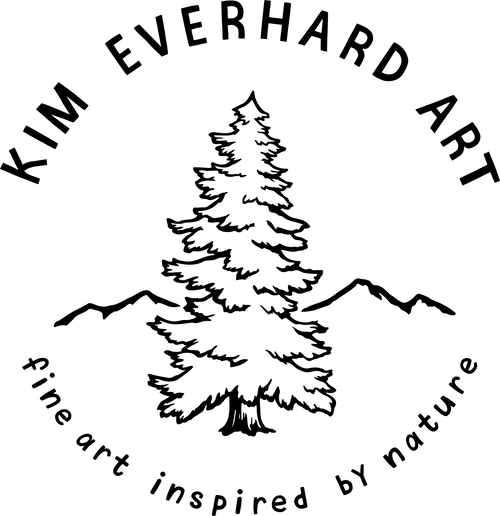


4 comments
I want to Thank You for your generosity in sharing your trade. Not many people are this straight forward in sharing their business tips. Thank You Again and God Bless you.
Wonderful tips. I have a question please: what screen do you use to edit your scans ? Thank you
Hi! Thank you for this information! How do you mail your art prints? What size are most of your original paintings? Thanks again!
Excellent tips, just what I was looking for! Thanks so much for sharing your experience!